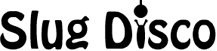QuantumAnomaly
Larva
I saw this game on imgur when it was being kickstarted, and I'm so glad it made it to early access! First and foremost, this is an amazing game and after the first day I'm already satisfied with my purchase and will begin spreading the word to others. Thank you so much for your time, effort, and intellectual approach to this game.
I've not yet encountered any significant gameplay glitches, which is awesome. My only feedback revolves around the user interface and experience polish, and I'll do my best to detail them below. Bear in mind most of this is kinda nit-picky, but in my mind that's exactly what EA is for, and that means that overall the game is great.
[list type=decimal]
[*]The Escape Key: When first learning the game, I kept accidentally tapping the esc key to try to "drop" my tools so I could switch them. For me, this is just a kinda of automatic response, and while I eventually learned how to properly use and select tools, my real issue was with the fact that once the menu screen is up, tapping escape a second time does not close the menu, and requires the user to use the mouse to select "resume game".
[*]Possible menu glitch: During the first level I was starting to get quite a few notification and help tooltips on the right side, and since the game does not pause while reading these, I panicked, thinking the tooltip next to the "x" to close the popup was a dismissal. Instead, I got the message "Notifications have been disabled for this level". At that point I reopened the notification, and subsequent clicks on the icon (which now has a slash through it) do not change the icon, it stays slashed out. In future replays of the level, the icon would stay slashed out but notifications would continue.
[*]Notifications: Notifications are great, but the first time you read one, or even your first one, should come with an option to "pause the game while reading notifications". Especially in the first level, on your first playthrough, with little else in the way of a tutorial, this was incredibly stressful while I worried about learning the game. Having the option to pause the game so I can read these carefully (and avoid mistakes) would be a blessing. This also helps in future levels, where time is of the essence (oh tide level, I love you).
[*]Notifications 2: Since it is encouraged to replay early levels, having 2 checkboxes on the difficulty selection screen like "Disable standard level notifications" and "Disable challenge notifications" would be great. The second or third time I'm playing through a mission I dont need to have the basic notifications pile up on my screen, but I also dont want to miss out on the NEW notifications that come with the challenge mode by disabling all of them. On future challenge runs, like figuring out how to deal with crickets, I dont really need any of these on my screen.
[*]Mouseovers: On bigger critters, there's information that pops up when you mouse over them. This is great, but it actually took me quite a bit longer than it should have to figure out what the numbers meant. A tiny food and ant head icon next to each would go a long way in to giving me the information I need to understand how larger critters work.
[*]Mouseover - Clutter: Another issue in learning what the mouseover data meant was the fact that for some time I never got a clear view of it. I was generally more concerned with feeding my ants than learning details, so I placed pheromone markers right smack dab on top of the tasty treats. The number of ants, the label for the marker itself, and the mouse over tooltip all jumble up into a mess of numbers overlapping on the screen. Making sure that these UI elements cannot overlap, by having the tooltip for the food/dead critter forced to the left of your pheromone marker would do well.
[*]Basic Game Options - What does each selection mean?: Giving a brief description of each checkbox for things like "arachnophobe mode, show creature info, etc" is helpful and removes some of the "guess and check" that is required for new users. For users that DO scour the menus before playing, this goes a long way in giving them the information required to tailor their game and menu options to their liking
[*]Arachnophobe mode implementation suggestion: Although this doesnt apply to me as much, having a warning BEFORE the first spider mission starts (as in, dont make the user make a hurried decision in-game), you may want to use a one-time notification that if they experience arachnophobia, or just want to enjoy the gag, that the mode exists and can be turned on or off in the options menu, possibly with an optional checkbox right there to do it for them. I wouldnt have known it was there if I didnt frequent imgur. Not all users scour menus before gameplay, and this could turn some people off that would have otherwise stayed. I love that you added this mode, but you should advertise it, and include something about it on your steam post in the about game bullets if it's not there already.
[*]Visual Options Menu: Running at 1920 x 1080, The dropdown selection for screen mode gets cut off, showing "Windowed Fullscr", because the drop-down arrow blocks the rest of the text. This dropdown should be stretched to fit the longest string that can fit inside of it, PLUS the number of pixels required for the little drop-down arrow.
[*]Audio option - Subtitles: Whether I'm playing the game while my wife is watching TV, or for those that are deaf, having subtitles for all of the voiced options goes a long way when having the audio on just isnt an option. This is especially important because I actually feel the story so far adds quite a bit to the feeling of the game. The male scientist's actions in the first challenge are WONDERFUL but also would be completely missed to those not able to hear them. This is also important for things like cricket attacks, and to give information on the various critters you encounter.
[*]Visual option - colorblind modes: Although not colorblind myself, adding the 3 primary colorblind options goes a long way in to showing real polish in your game, and can be a benefit to others.
[*]Food and Population Menu (upper right of main gameplay): These can end up getting washed out over lit tiles. For some reason, my food counter was especially drawn to always being on top of some lighting element, forcing me to scroll the screen to figure out how much food I had available. Using a small black border around the text could prevent this and make it readable on all colors.
[/list]
Okay, that's about it for now. I gotta go see what my next mission is! Love the game, and I'll report back anything else I find!
I've not yet encountered any significant gameplay glitches, which is awesome. My only feedback revolves around the user interface and experience polish, and I'll do my best to detail them below. Bear in mind most of this is kinda nit-picky, but in my mind that's exactly what EA is for, and that means that overall the game is great.
[list type=decimal]
[*]The Escape Key: When first learning the game, I kept accidentally tapping the esc key to try to "drop" my tools so I could switch them. For me, this is just a kinda of automatic response, and while I eventually learned how to properly use and select tools, my real issue was with the fact that once the menu screen is up, tapping escape a second time does not close the menu, and requires the user to use the mouse to select "resume game".
[*]Possible menu glitch: During the first level I was starting to get quite a few notification and help tooltips on the right side, and since the game does not pause while reading these, I panicked, thinking the tooltip next to the "x" to close the popup was a dismissal. Instead, I got the message "Notifications have been disabled for this level". At that point I reopened the notification, and subsequent clicks on the icon (which now has a slash through it) do not change the icon, it stays slashed out. In future replays of the level, the icon would stay slashed out but notifications would continue.
[*]Notifications: Notifications are great, but the first time you read one, or even your first one, should come with an option to "pause the game while reading notifications". Especially in the first level, on your first playthrough, with little else in the way of a tutorial, this was incredibly stressful while I worried about learning the game. Having the option to pause the game so I can read these carefully (and avoid mistakes) would be a blessing. This also helps in future levels, where time is of the essence (oh tide level, I love you).
[*]Notifications 2: Since it is encouraged to replay early levels, having 2 checkboxes on the difficulty selection screen like "Disable standard level notifications" and "Disable challenge notifications" would be great. The second or third time I'm playing through a mission I dont need to have the basic notifications pile up on my screen, but I also dont want to miss out on the NEW notifications that come with the challenge mode by disabling all of them. On future challenge runs, like figuring out how to deal with crickets, I dont really need any of these on my screen.
[*]Mouseovers: On bigger critters, there's information that pops up when you mouse over them. This is great, but it actually took me quite a bit longer than it should have to figure out what the numbers meant. A tiny food and ant head icon next to each would go a long way in to giving me the information I need to understand how larger critters work.
[*]Mouseover - Clutter: Another issue in learning what the mouseover data meant was the fact that for some time I never got a clear view of it. I was generally more concerned with feeding my ants than learning details, so I placed pheromone markers right smack dab on top of the tasty treats. The number of ants, the label for the marker itself, and the mouse over tooltip all jumble up into a mess of numbers overlapping on the screen. Making sure that these UI elements cannot overlap, by having the tooltip for the food/dead critter forced to the left of your pheromone marker would do well.
[*]Basic Game Options - What does each selection mean?: Giving a brief description of each checkbox for things like "arachnophobe mode, show creature info, etc" is helpful and removes some of the "guess and check" that is required for new users. For users that DO scour the menus before playing, this goes a long way in giving them the information required to tailor their game and menu options to their liking
[*]Arachnophobe mode implementation suggestion: Although this doesnt apply to me as much, having a warning BEFORE the first spider mission starts (as in, dont make the user make a hurried decision in-game), you may want to use a one-time notification that if they experience arachnophobia, or just want to enjoy the gag, that the mode exists and can be turned on or off in the options menu, possibly with an optional checkbox right there to do it for them. I wouldnt have known it was there if I didnt frequent imgur. Not all users scour menus before gameplay, and this could turn some people off that would have otherwise stayed. I love that you added this mode, but you should advertise it, and include something about it on your steam post in the about game bullets if it's not there already.
[*]Visual Options Menu: Running at 1920 x 1080, The dropdown selection for screen mode gets cut off, showing "Windowed Fullscr", because the drop-down arrow blocks the rest of the text. This dropdown should be stretched to fit the longest string that can fit inside of it, PLUS the number of pixels required for the little drop-down arrow.
[*]Audio option - Subtitles: Whether I'm playing the game while my wife is watching TV, or for those that are deaf, having subtitles for all of the voiced options goes a long way when having the audio on just isnt an option. This is especially important because I actually feel the story so far adds quite a bit to the feeling of the game. The male scientist's actions in the first challenge are WONDERFUL but also would be completely missed to those not able to hear them. This is also important for things like cricket attacks, and to give information on the various critters you encounter.
[*]Visual option - colorblind modes: Although not colorblind myself, adding the 3 primary colorblind options goes a long way in to showing real polish in your game, and can be a benefit to others.
[*]Food and Population Menu (upper right of main gameplay): These can end up getting washed out over lit tiles. For some reason, my food counter was especially drawn to always being on top of some lighting element, forcing me to scroll the screen to figure out how much food I had available. Using a small black border around the text could prevent this and make it readable on all colors.
[/list]
Okay, that's about it for now. I gotta go see what my next mission is! Love the game, and I'll report back anything else I find!