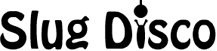Mr_Ced
Colony
I am asking this question since I may have theory for the major bug I am experiencing. While doing some investigating, I found that the FPS dropped monumentally when I viewed all of the colonies underground via the Photo Mode.
From this, I think it might be safe to conclude that an old optimization (That was removed consequently) is still on my copy somehow since it has tormenting me for years now. I thought that maybe installing a version that wasn't as old as mine could fix this.
From this, I think it might be safe to conclude that an old optimization (That was removed consequently) is still on my copy somehow since it has tormenting me for years now. I thought that maybe installing a version that wasn't as old as mine could fix this.