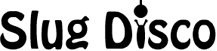Repro Steps:
1. Install the title using the win64 clients.
2. Launch the title.
3. Notice the Error.
Workaround steps:
4. From steps three, click on Continue.
5. Notice the title launch as intended.
Result:
The title launch on the following error: EotU-Win64-Shipping.exe - No Disk : There is no disk in the drive. Please insert a disk into the drive E:.
Expected:
The title launch as intended.
Notes:
- Please take note that clicking on Continue will launch the title as intended.
- Please note that this issue happens on lower end platform.
- Reproducibility: 5/5 on a low end platform.
- DxDiag may be provided on demands.
1. Install the title using the win64 clients.
2. Launch the title.
3. Notice the Error.
Workaround steps:
4. From steps three, click on Continue.
5. Notice the title launch as intended.
Result:
The title launch on the following error: EotU-Win64-Shipping.exe - No Disk : There is no disk in the drive. Please insert a disk into the drive E:.
Expected:
The title launch as intended.
Notes:
- Please take note that clicking on Continue will launch the title as intended.
- Please note that this issue happens on lower end platform.
- Reproducibility: 5/5 on a low end platform.
- DxDiag may be provided on demands.