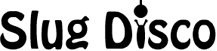I have played EotU on my laptop while I was away from home, that handled the game alright, i just had to change the resolution on everything all the way down for it to run fast, otherwise it was quite slow. When I put too many black ants in on the laptop, it would crash. So i thought to myself, "I should get this on my Computer at home so it would handle it better".
Now that I am home i went to Game Jolt and downloaded the game again, i did the exact same as I did on my laptop through the whole download, however now whenever I go onto the game, an Error appears on the loading screen before the Main Menu appears. The new window that appears is called "Error" and the window reads - "Out of video memory trying to allocate a rendering resource. Make sure your video card has the minimum required memory, try lowering the resolution and/or closing other applications that are running. Exiting...".
Then I have to click OK and the game closes, this happens when every other application is closed. I'm not sure how to edit the resolution out of the game without the options and I don't know what the minimum required memory for the video card is, or how to check if I have that. :-\ . So i'm not sure what to do after that.
I'm surprised because my Computer runs a lot better then my laptop in general anyway, so when i saw this i was stumped. Thank you for reading and I need any help I can get! :-[
Now that I am home i went to Game Jolt and downloaded the game again, i did the exact same as I did on my laptop through the whole download, however now whenever I go onto the game, an Error appears on the loading screen before the Main Menu appears. The new window that appears is called "Error" and the window reads - "Out of video memory trying to allocate a rendering resource. Make sure your video card has the minimum required memory, try lowering the resolution and/or closing other applications that are running. Exiting...".
Then I have to click OK and the game closes, this happens when every other application is closed. I'm not sure how to edit the resolution out of the game without the options and I don't know what the minimum required memory for the video card is, or how to check if I have that. :-\ . So i'm not sure what to do after that.
I'm surprised because my Computer runs a lot better then my laptop in general anyway, so when i saw this i was stumped. Thank you for reading and I need any help I can get! :-[