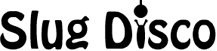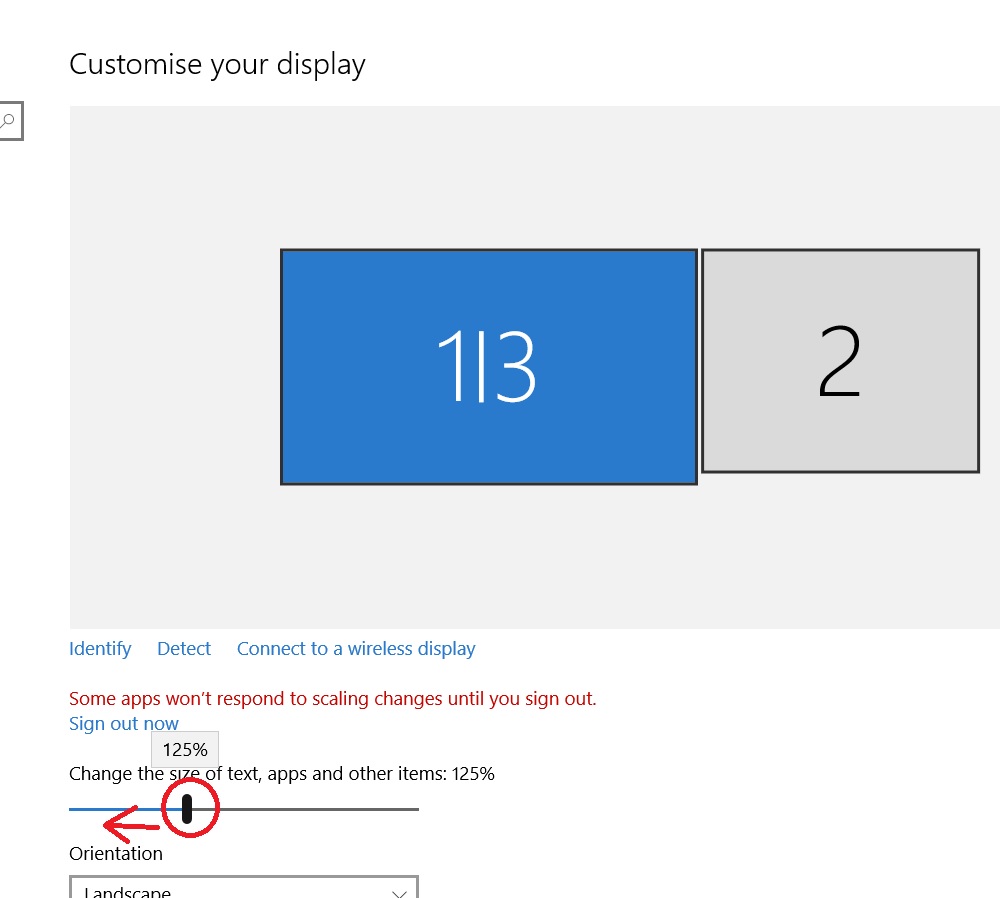It's hard to describe the issue.. So, let's start with that - my laptop has 2 graphic cards: one integrated Intel HD and second - NVidia GTX 960M. Whenever I open any game for the first time after installing/downloading something happens with resolution (mostly they open in smaller resolution than native 1920x1080), and the same was with previous versions of EotU.
This time the game opens in fullscreen mode, but all the interactables (like buttons) are offset (not visually but functionally. When I hover over a button nothing happens. When I hover over some space above the button and to the left game might highlight the button. What's more, cursor is caged to ca. 2/3 of the display lenght, so I'm unable to select Start or Options.
I can use ALT +Tab to switch to windowed mode, but then I have two cursors - one inside the window which moves slower, and second one outside the window, which moves faster (because it moves around a larger space/resolution).
If I at long last hover over Options and click, the focus will be activated on the desktop or another window that is open under the game window.
//Edit
Sorry, I have tried to record the video with OBS but it goes crazy whenever I use Alt+Tab/click on game in fullscreen mode ;/
This time the game opens in fullscreen mode, but all the interactables (like buttons) are offset (not visually but functionally. When I hover over a button nothing happens. When I hover over some space above the button and to the left game might highlight the button. What's more, cursor is caged to ca. 2/3 of the display lenght, so I'm unable to select Start or Options.
I can use ALT +Tab to switch to windowed mode, but then I have two cursors - one inside the window which moves slower, and second one outside the window, which moves faster (because it moves around a larger space/resolution).
If I at long last hover over Options and click, the focus will be activated on the desktop or another window that is open under the game window.
//Edit
Sorry, I have tried to record the video with OBS but it goes crazy whenever I use Alt+Tab/click on game in fullscreen mode ;/