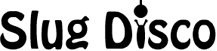Each time the formicarium saves it saves the previous 3 saves with it. If you are getting a crash when loading for example you could restore one of these backups!
To find them go to your save game folder, on windows this is in:
C:\Users\[YOUR USER NAME]\AppData\Local\EotU\Saved\SaveGames
Note that AppData is usually hidden, you can either un-hide the folder in the files settings or just type it into the bar.
From here you see all your save games and the backups. Backup 1 is always the most recent backup and 3 the oldest.
Your colonies are ordered by number in the order your made them in. So your most recent colony will be the ColonyX where X is the largest number.
Now you may want to copy all these files to another directory before trying to restore a backup, just in case something goes wrong!
To restore a backup, simple remove the ColonyX.sav and ColonyXLevelData.sav (where X is the number of colony you are trying to restore) and then deleate the -backupY (where Y is the number of the backup you are trying to restore) from the end of the backups name on both the backups Colony and LevelData files.
So for example, I have 3 colonies. I wish to restore a backup from my most recent colony, and I want to try the most recent backup.
I go to the above folder and make a copy of all the save files.
I then delete Colony3.sav and Colony3LevelData.sav
I then rename Colony3-backup1.sav to Colony3.save
I then rename Colony3LevelData-backup1.sav to Colony3LevelData.sav
I then open Empires of the Undergrowth and open my most recent colony, it has been restored to a previous state.
Hope this helps some of you!
To find them go to your save game folder, on windows this is in:
C:\Users\[YOUR USER NAME]\AppData\Local\EotU\Saved\SaveGames
Note that AppData is usually hidden, you can either un-hide the folder in the files settings or just type it into the bar.
From here you see all your save games and the backups. Backup 1 is always the most recent backup and 3 the oldest.
Your colonies are ordered by number in the order your made them in. So your most recent colony will be the ColonyX where X is the largest number.
Now you may want to copy all these files to another directory before trying to restore a backup, just in case something goes wrong!
To restore a backup, simple remove the ColonyX.sav and ColonyXLevelData.sav (where X is the number of colony you are trying to restore) and then deleate the -backupY (where Y is the number of the backup you are trying to restore) from the end of the backups name on both the backups Colony and LevelData files.
So for example, I have 3 colonies. I wish to restore a backup from my most recent colony, and I want to try the most recent backup.
I go to the above folder and make a copy of all the save files.
I then delete Colony3.sav and Colony3LevelData.sav
I then rename Colony3-backup1.sav to Colony3.save
I then rename Colony3LevelData-backup1.sav to Colony3LevelData.sav
I then open Empires of the Undergrowth and open my most recent colony, it has been restored to a previous state.
Hope this helps some of you!
Last edited: